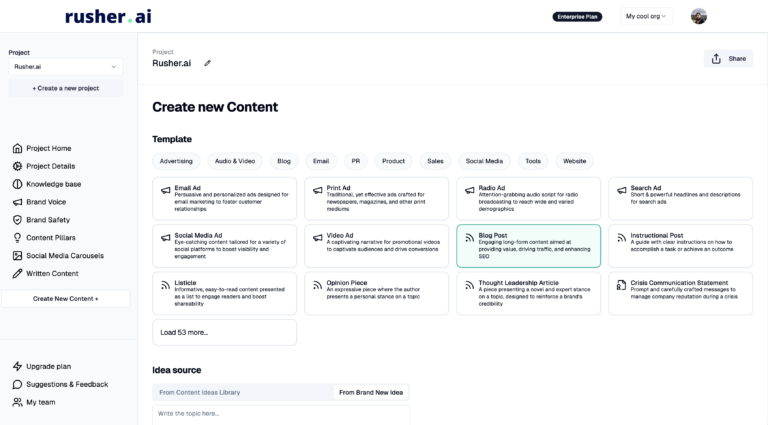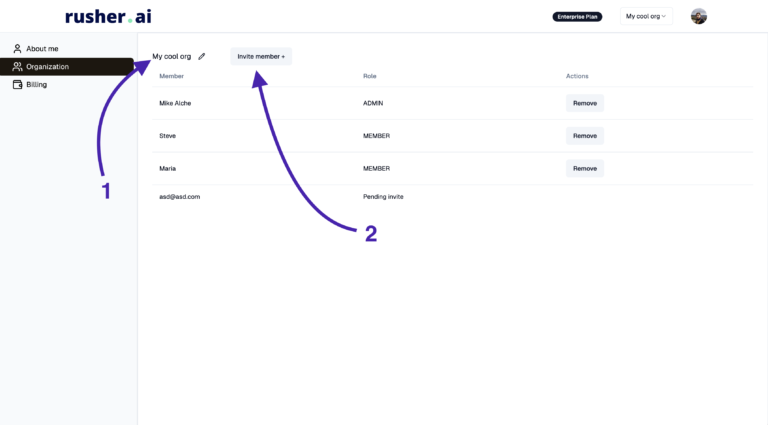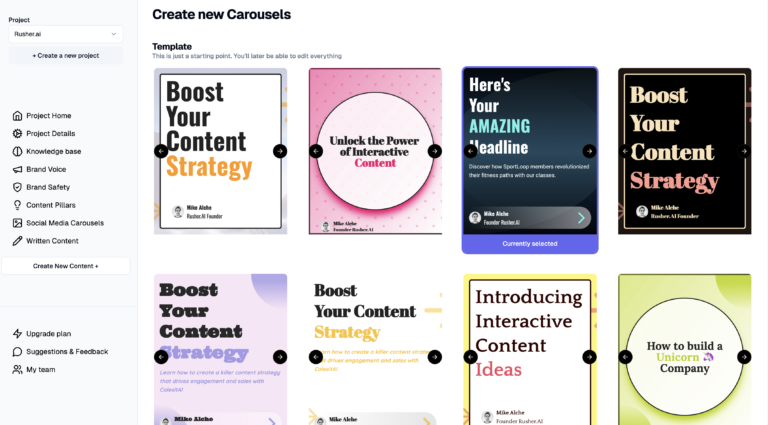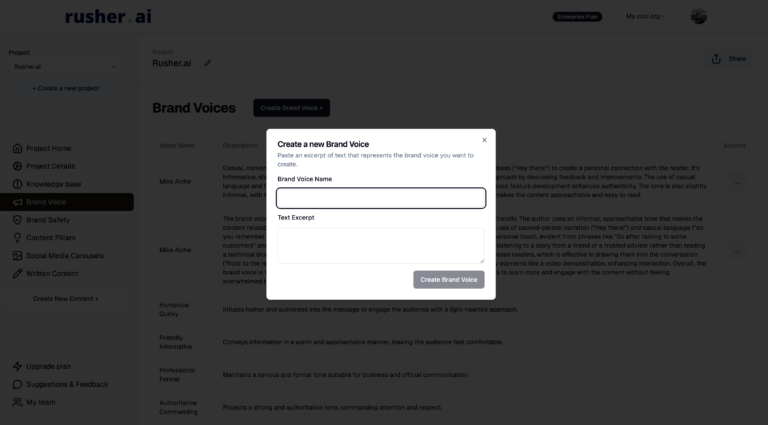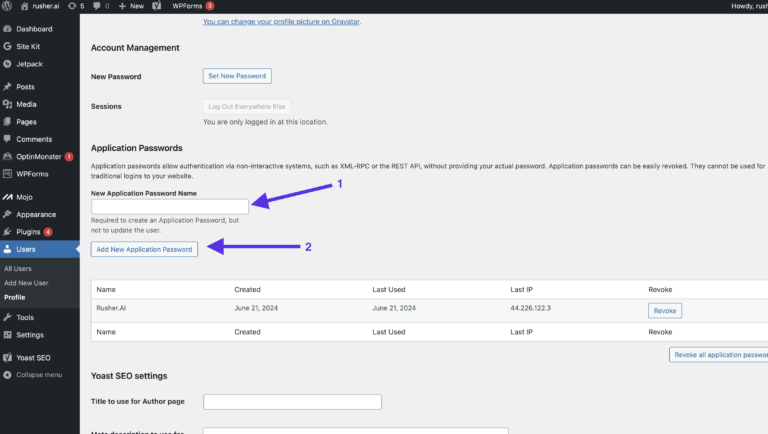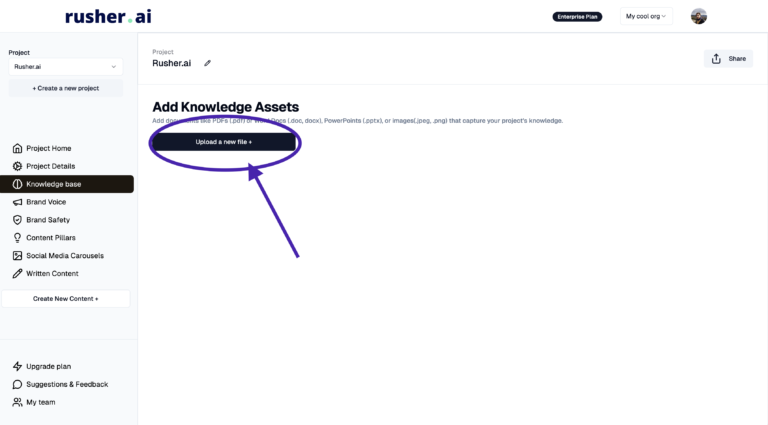How to Connect Rusher to Zapier
To start publishing your posts to a vast array of destinations you can connect Rusher to your Zapier account.
For that, first go into the destinations tab and then click the modal to turn on the Zapier integration.
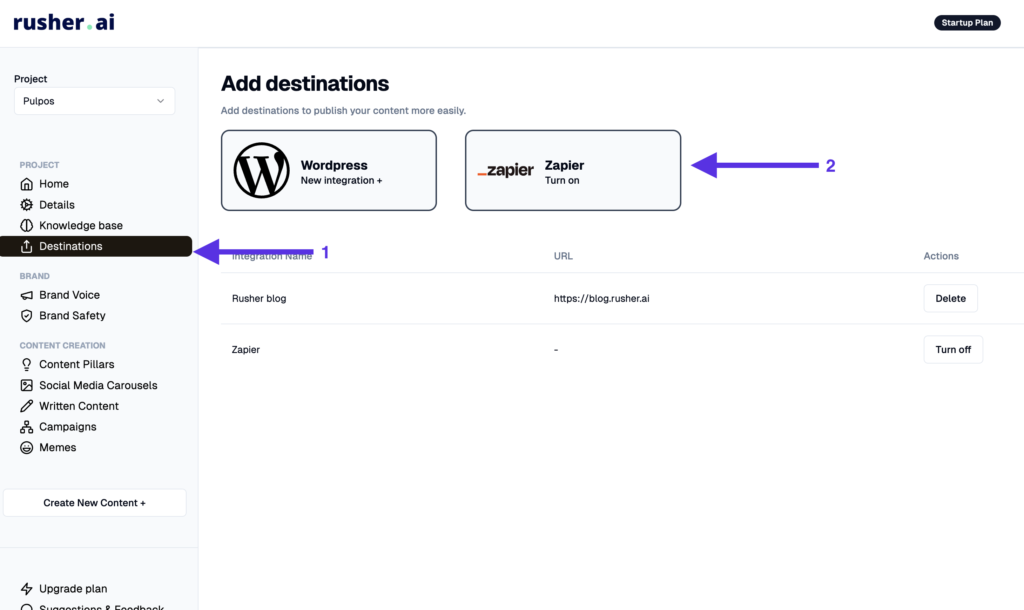
Copy your organization’s API Key. Zapier will ask you this key when you try to connect your Rusher account. Then click on “Turn on”
After this your Zapier integration will be live.
To start publishing content to Zapier, then click on the “Publish” button
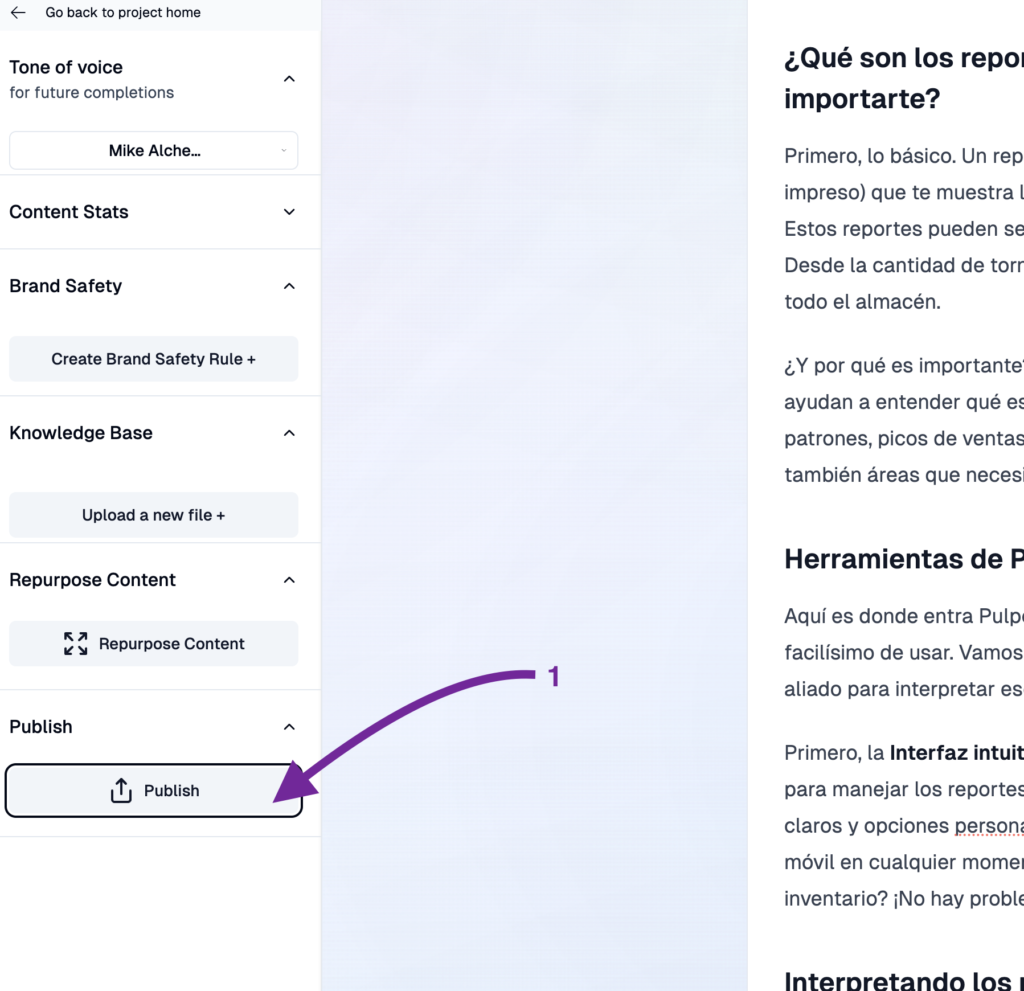
And then select “Zapier”

And there you go! Your Zap should run as soon as your Zapier plan allows!
If you have any questions, you can contact us at contact@rusher.ai