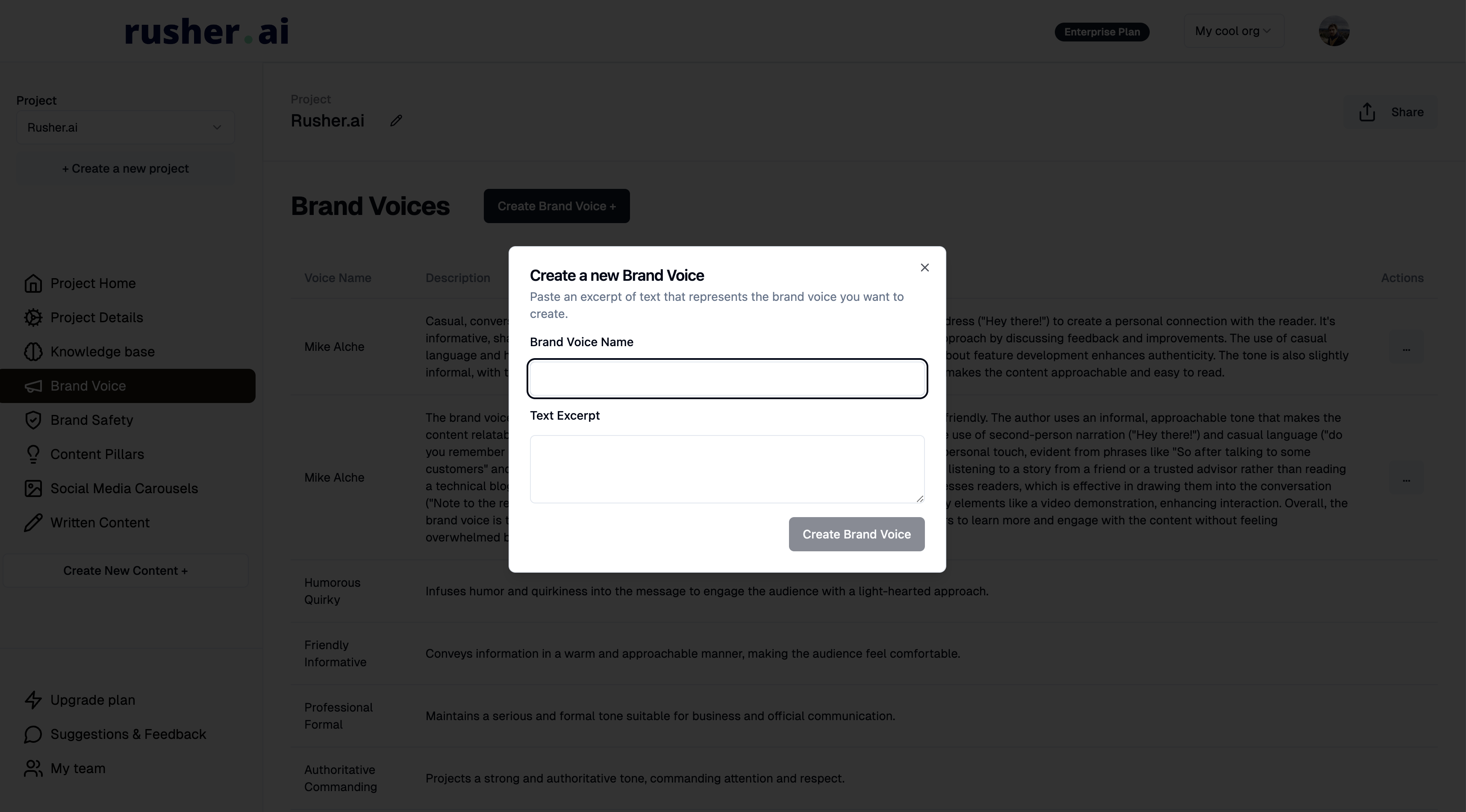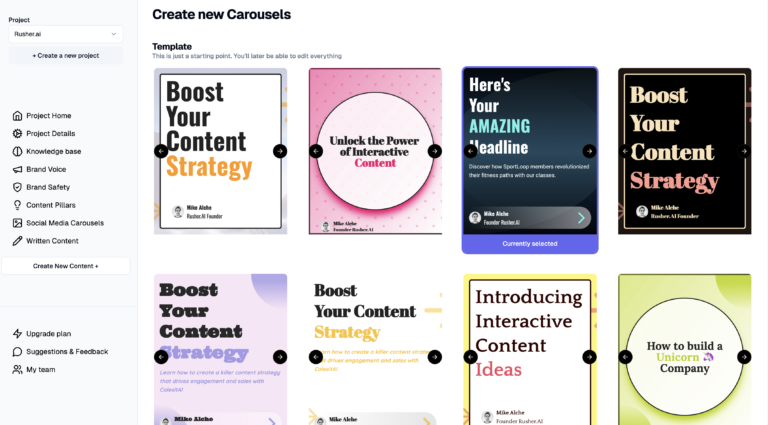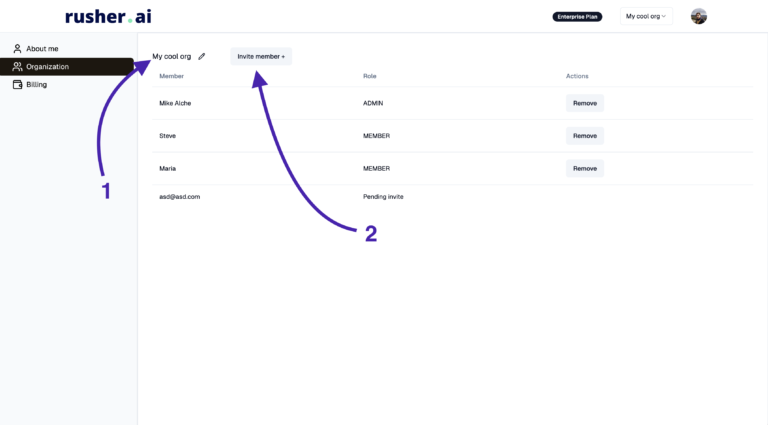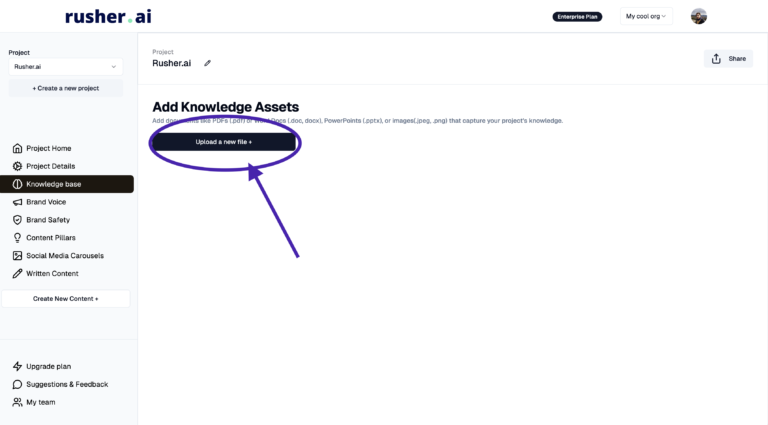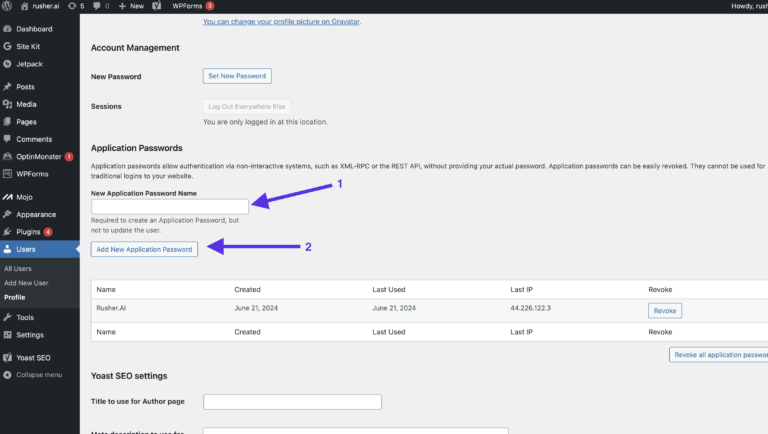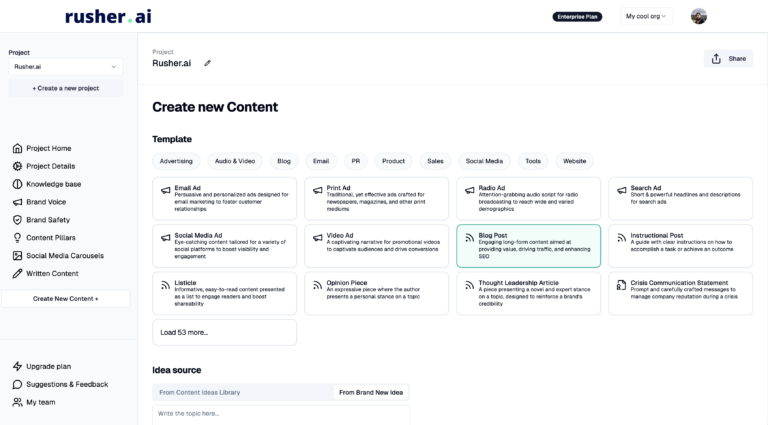How to Create Your First Brand Voice with Rusher.AI
Hey there, content creators! 🌟
Ready to craft your very own unique Brand Voice with Rusher.AI? It’s a breeze! Let’s dive into this step-by-step guide and build a voice that perfectly represents your brand.
Step 1: Create Your Project
First things first – you need a project! If you haven’t already, set up a new project in Rusher.AI.
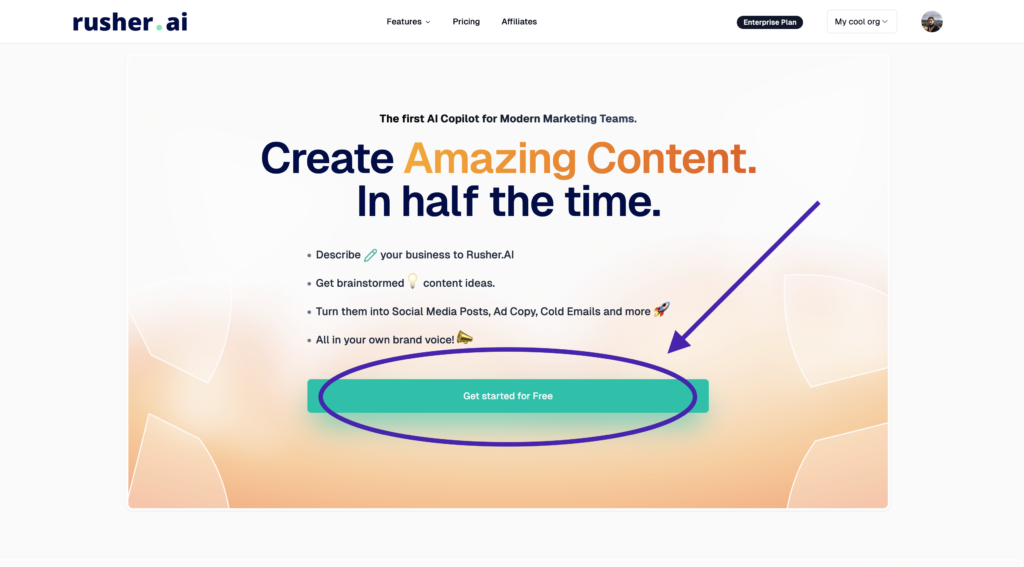
Step 2: Navigate to Brand Voice
Once your project is up and running, it’s time to customize your Brand Voice. Look for the “Brand Voice” option in your project dashboard and give it a click.
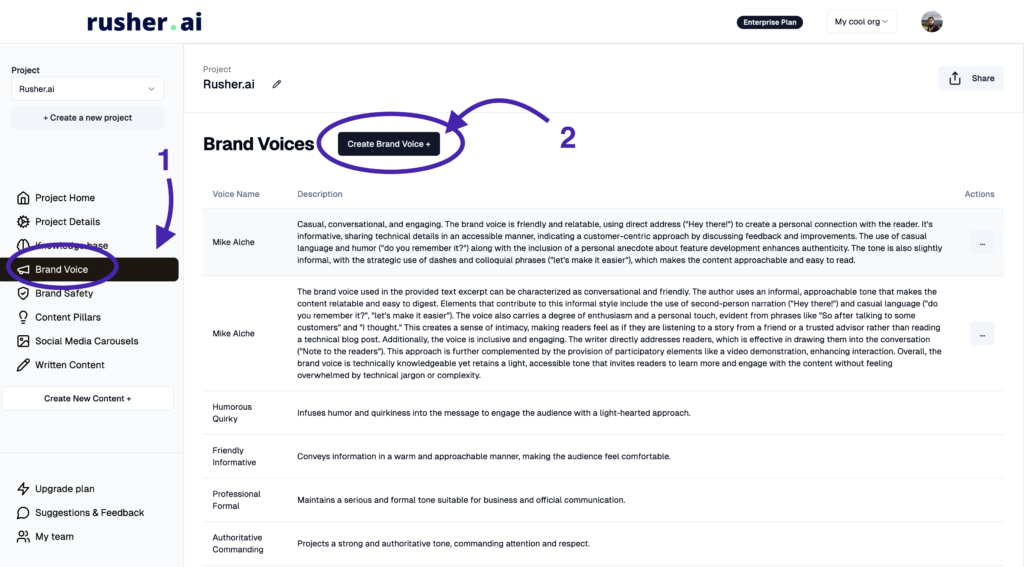
Step 3: Create a New Brand Voice
Within the Brand Voice section, you’ll spot the “Create new Brand Voice” button. Go ahead and click that.
Now for the fun part! You’ll need to provide a text excerpt that embodies the voice and tone you want for your brand. This could be a sample blog post, an email, social media post, or anything else that represents your desired style. Just paste the text into the input box.
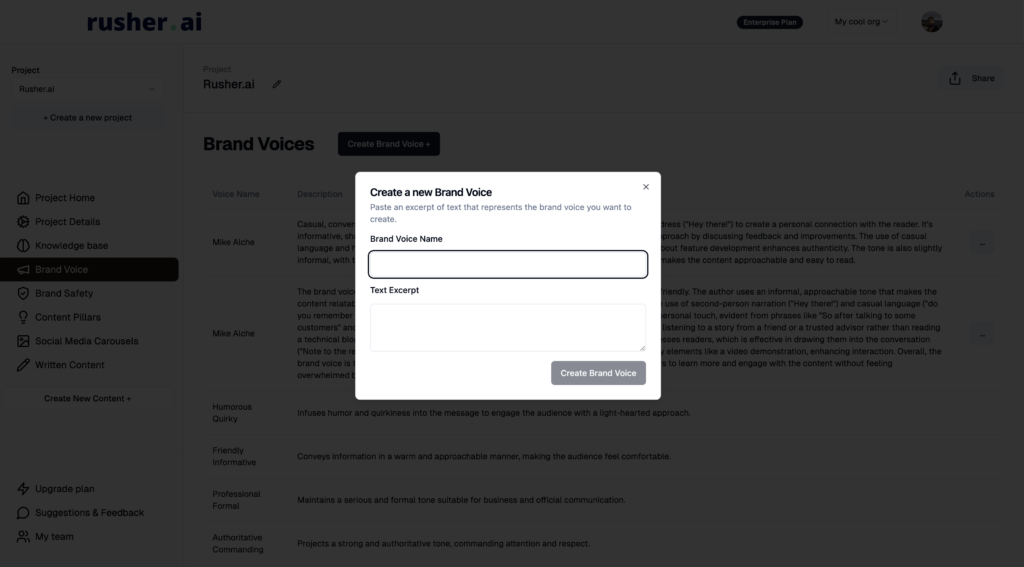
Step 5: Let the AI Do Its Magic
Once your text is in place, Rusher.AI’s magic really kicks in. Our AI will analyze your sample and create a bespoke Brand Voice profile that matches your style. Sit back and relax – this takes just a moment.
Step 6: Utilize Your Brand Voice Everywhere
Congrats! You’ve just crafted your custom Brand Voice. This new voice will now be at your fingertips across all content creation features in Rusher.AI. Whether you’re writing a blog, composing emails, designing social media posts, or more – your consistent brand voice is ready to go.
And that’s it! Can you believe it was that simple? With just a few clicks and a bit of your input, you now have a personalized Brand Voice that’s perfectly tailored to your business.
Happy content creating! Let’s make your brand stand out with a voice that’s unmistakably yours. 🚀
Feel free to give us feedback and share your thoughts on this feature – we’re always here to make your experience even better. Cheers!