
Beautiful AI Designed
Social media carousels.
- Create beautiful social media carousels for your brand.
- Let the AI think of the content for you.
- Choose from many templates, or make your own design.
- Export to all social media formats
Social Media Carousels
made entirely with AI
Create stunning, engagement-driving carousel posts for LinkedIn and Instagram in minutes with our AI-powered design tools.
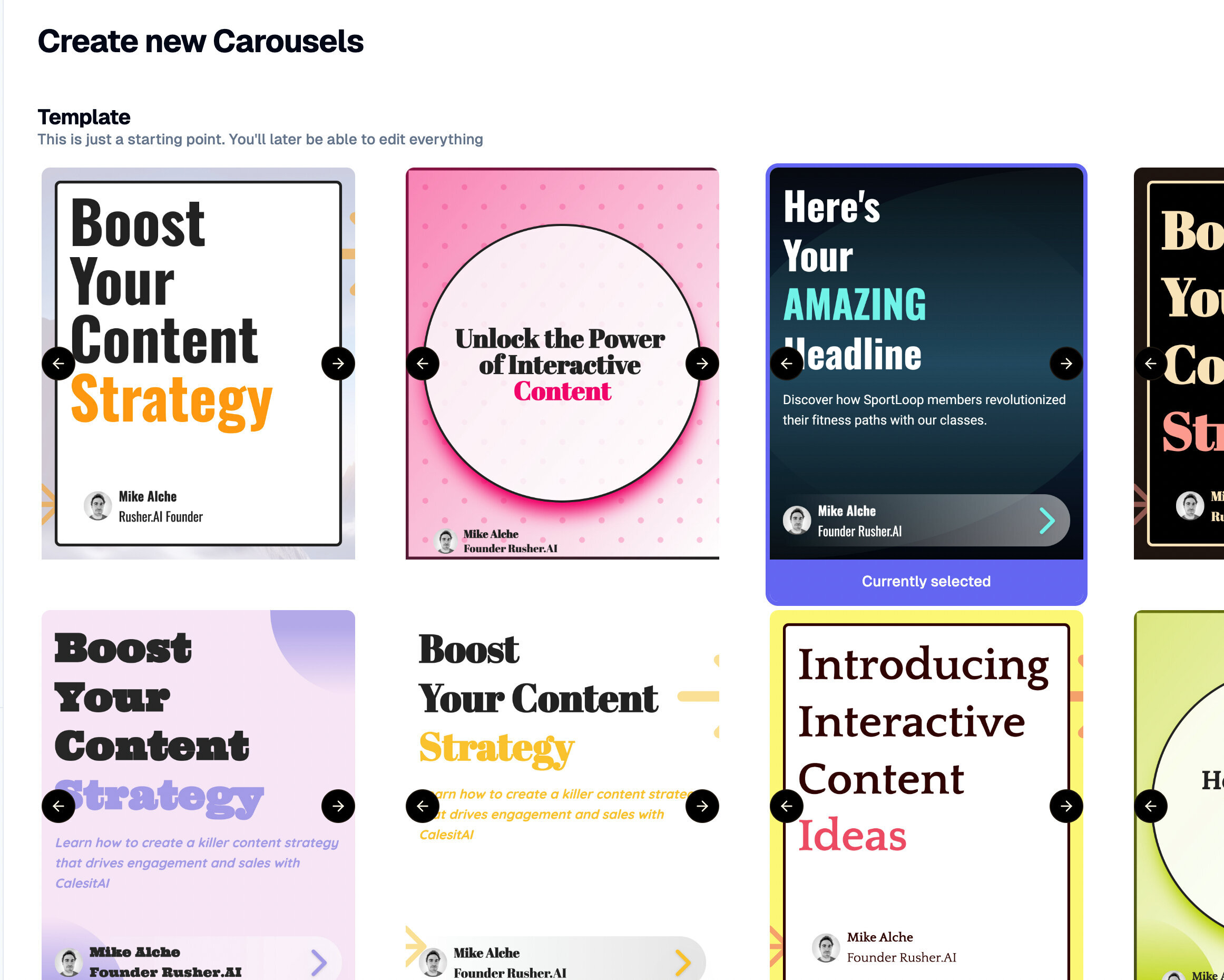
Pre-made Templates
Choose from a wide variety of professionally designed templates, or create your own unique design from scratch.
Our extensive library ensures you have a starting point for any project, whether it's social media posts, email campaigns, or presentations.
Customize these templates to match your brand's aesthetics and save time while maintaining high-quality standards.
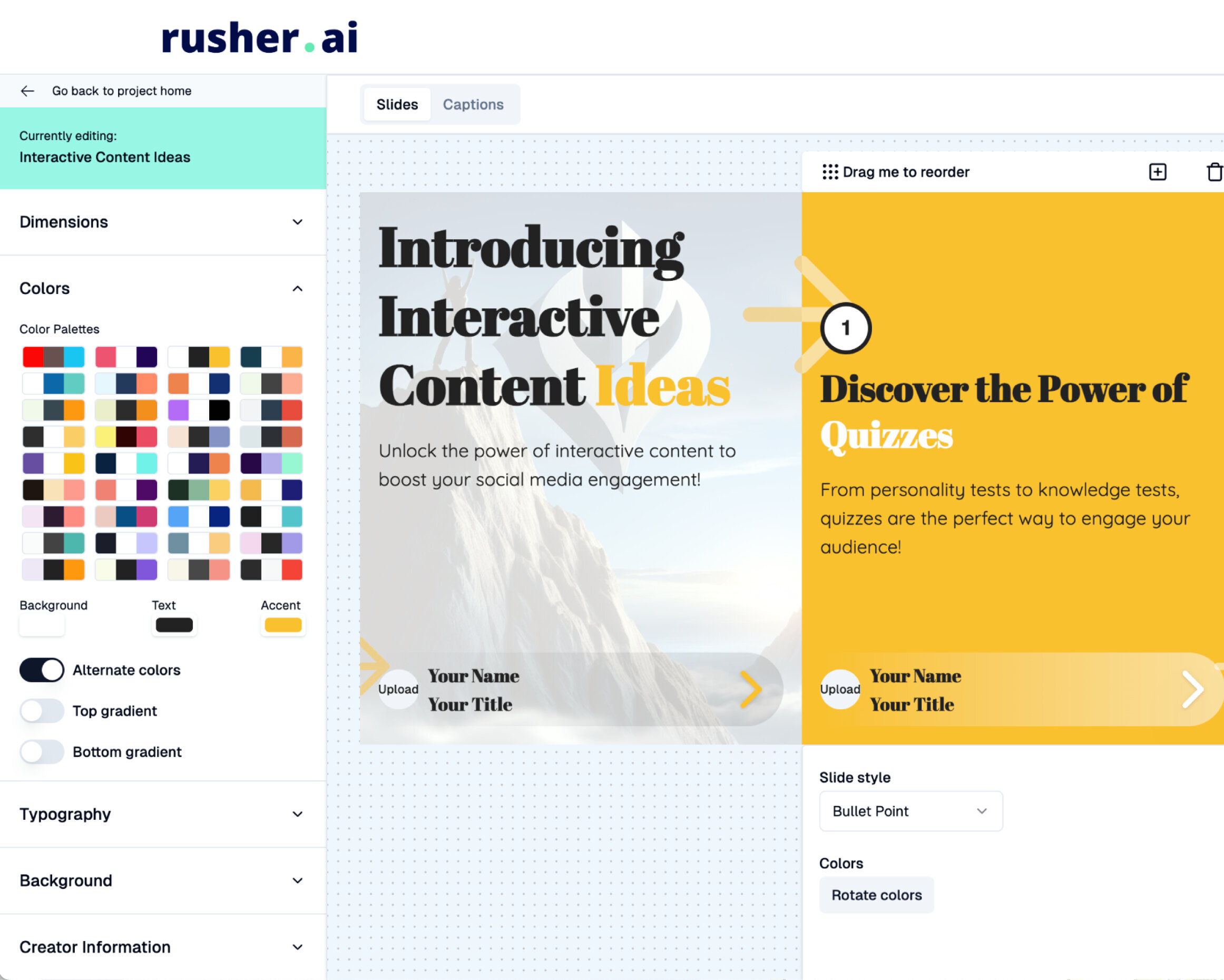
Social Media Carousel Editor
Once the content is generated, edit it to your liking with our intuitive editor designed for marketers, not designers.
Adjust text, images, layouts, colors, and branding elements with our drag-and-drop interface that requires no design skills.
This feature provides you with complete creative control, allowing for minor tweaks or major overhauls as needed.
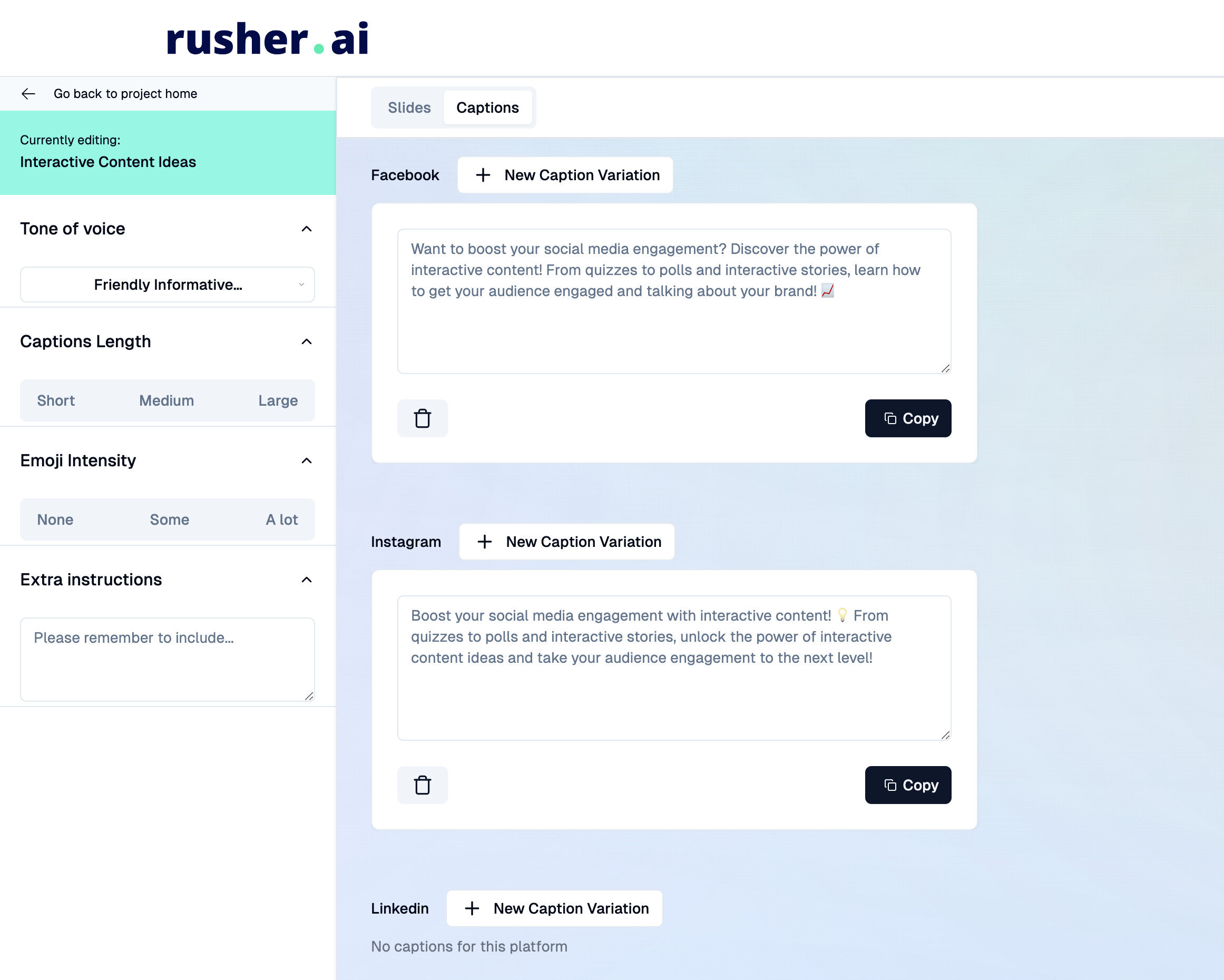
AI Caption Generation
Create engaging and relevant captions with the help of AI when posting your content on social media.
The AI generates captions based on the context of your content, audience preferences, and trending topics, ensuring your posts capture attention and drive engagement.
Enhance your social media strategy with intelligent and creative captioning that turns viewers into followers and customers.
Swipe through our latest carousel to discover strategies that helped our clients achieve 3x growth in 2023!
#DigitalMarketing #GrowthTips #MarketingStrategy
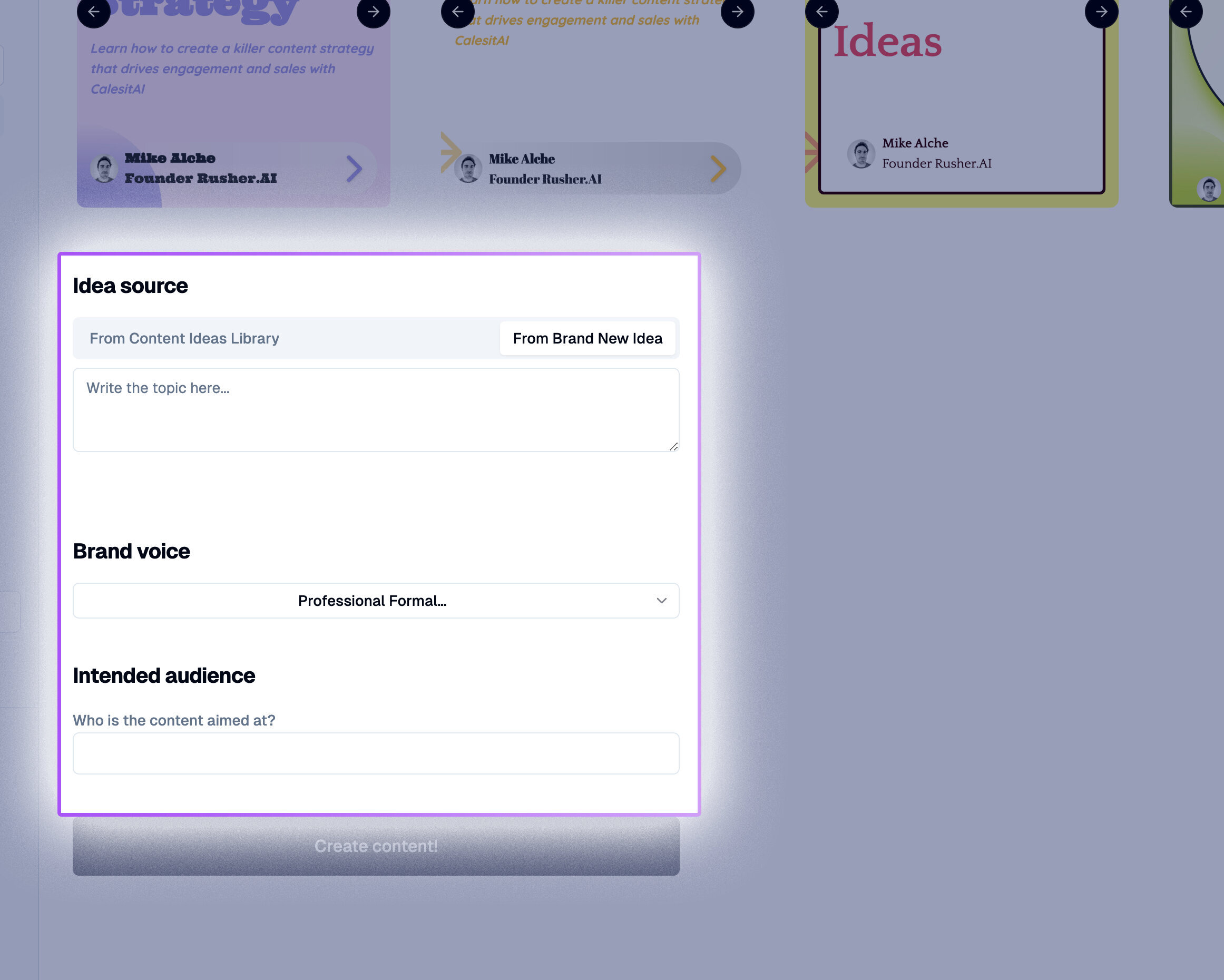
Custom Brand Voice
Teach AI to use your brand's unique voice when generating content for a consistent brand experience.
By inputting your brand guidelines, tone, and specific vocabulary, the AI can produce content that sounds just like it was written by a member of your team.
This ensures consistency and authenticity across all communications, helping to strengthen your brand identity and trust with your audience.
Get AI designed beautiful carousels
Boost your reach on LinkedIn and Instagram with the Carousel Format which is proven to rank higher in the algorithm and drive 3x more engagement.
The fastest way to grow your business
AI generated ideas
We'll come up with ideas for you, so you can focus on your core business.Design Ready
No need to be a designer. Our pre made templates are already very good looking :)Customizable
Want to make some change? No worries, our carousel editor has you covered.Auto resizing
Want your post to be square? or 9:16? maybe 4:5? No worries, just click a button and it's done.Export to all formats
Want a zip with the pictures? or maybe you need a PDF file for LinkedIn? All options are available.Multi Project
Are you a creative person who's always working on many ideas at once?. We support that 100% :)
Ready to transform your content strategy?
Join thousands of businesses already using Rusher.AI to create engaging content that converts.
Frequently asked questions
Find answers to common questions about Rusher.AI
Still have questions? Contact our support team at support@rusher.ai